How to pay e challan online in Lahore
E-Challan
An e challan is a digital ticket issued for traffic violations by Punjab Safe Cities Authority (ETC Department ), informing individuals or vehicle owners of their violation and associated fines electronically. This system enhances efficiency and convenience for both authorities and violators in managing traffic violations and payments.
Nowadays, every citizen in Lahore and other cities is worried about some questions like “How to check e-challan, How to pay e-challan, or How to avoid e-challan. There is an easy way to find a solution to these issues. This page explains properly in a simple way about payment of traffic challan.
To pay an traffic e challan for a traffic violation in Lahore, Pakistan, specifically issued by a Safe City Authority (like Punjab Safe Cities Authority or PSCA), you can use several methods. Here’s a step-by-step guide to check your e challan details against your vehicle
Step 1 : How to check your E Challan against your vehicle
- Visit the Punjab Safe Cities Authority (PSCA) e-Challan portal or dial 15.
- Enter the Vehicle Registration Number and CNIC (Computerized National Identity Card) number without dashes or Vehicle Chassis number as shown in below picture.
- Click the “search” button to see any pending challans.
- Review the details of the e-challan.
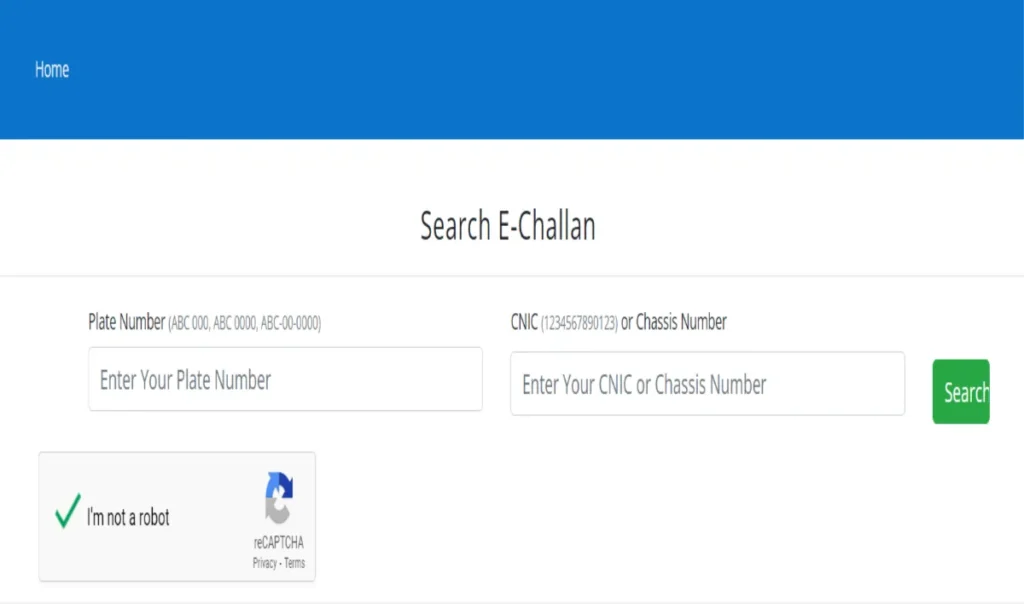
Step 2 : Generate PSID for Payment
To create a PSID (Payment Slip ID) through the e-Pay Punjab app or website in Pakistan, follow these steps:
- Download and Install the e-Pay Punjab App
If you haven’t already, download the e-Pay Punjab app from the Google Play Store (for Android) or Apple App Store (for iOS).
- Open the e-Pay Punjab App
Launch the app and register if you are a new user, or log in if you already have an account.
- Select the Tax or Fee You Want to Pay
On the main screen, you will see different categories of payments such as:
Safe City Authority Traffic Challan Vehicle Token Tax Professional Tax, etc.
Tap on the appropriate category, such as Safe City Authority, if you are paying for a traffic violation.
- Enter the Required Details
Fill in the required details, such as:
Challan Number (for traffic challans)
CNIC Number (Computerized National Identity Card)
Vehicle Registration Number (for vehicle-related taxes)
- Generate PSID
After entering the necessary details, click on the “Generate PSID” button.
The app will create a unique Payment Slip ID (PSID) for your transaction
- Note the PSID for Payment
A PSID will be displayed on your screen. Make sure to write it down or take a screenshot to keep a record.
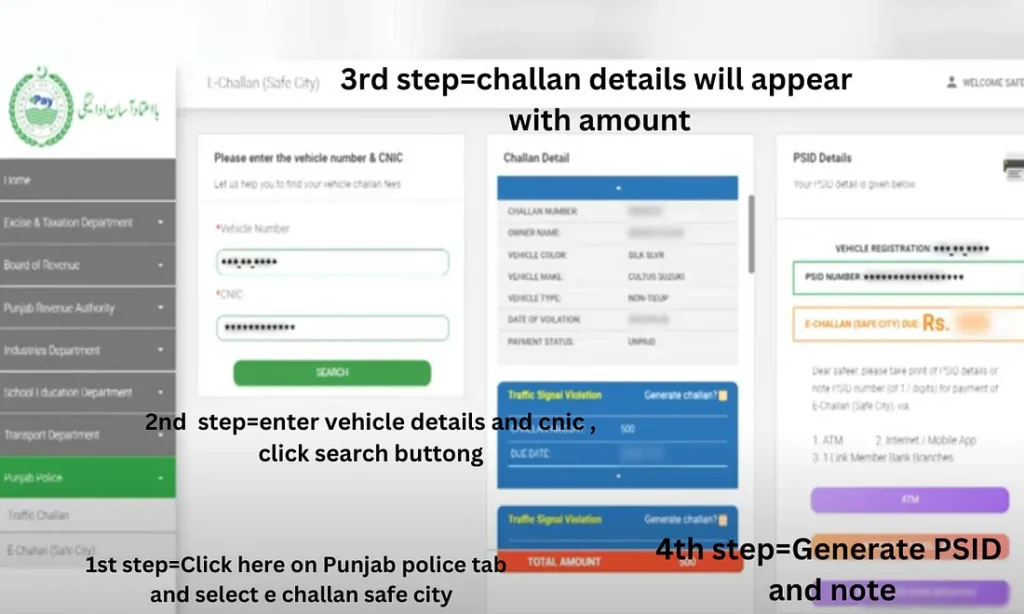
Step 3 : Pay E Challan
Pay via Mobile Banking Apps:
- Open your bank’s mobile app (like HBL, UBL, Meezan Bank, etc.).
- Step 2: Go to the “Bill Payments or payments”
- Step 3: Select “Excise and Taxation ” then select Govt. of Punjab.
- Step 4: Enter your PSID No and complete the payment process.
Pay e challan via Easypaisa
- Open the Easypaisa app.
- Step 2: Go to the “Bill Payment” .
- Step 3: Select “Government Fees”.
- Step 4: Select “Punjab e-Challan”
- Step 5: Enter your PSID No
- Step 6: Pay Bill or amount.
Pay e challan via JazzCash
- Open the JazzCash app.
- Step 2: Go to the “Government Payment or Traffic Challan”.
- Step 3: Select “Enter PSID No.
- Step 4: Select Pay Bill or amount.
Check for Payment confirmation after paying e challan:
Once the payment is made, you should get a confirmation message or receipt. You can also revisit to the PSCA e-Challan portal to confirm that your payment was successful.
By following any of these methods, you can safely and securely pay your traffic challan in Pakistan.
Note:
If challan is not verified means you did not violate any traffic rules or someone us using your fake no plate. For any inquiries related to the E-Challan, send an email to etclhr@psca.gop.pk.



